My Mac has quite a small internal SSD and I use an external SSD to keep my source code.
Once you checkout your git repository to the external drive you might notice that all files are now marked as modified. If you do git diff you will see something like this:
diff --git a/README.md b/README.md
old mode 100644
new mode 100755
...
It usually happens if your external drive uses a file system which doesn’t support file attributes. In my case it was exFat file system:
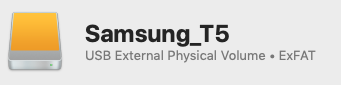
One way to fix it is to tell git to ignore the file attributes.
Run the following command to start ignoring them in the current git repository:
git config core.fileMode false
You can check your current setting by running
git config core.fileMode
This setting is stored in your .git/config file and as an alternative, you
can modify it there directly.
And of course you can change it globally with
git config --global core.fileMode false
Please note than global setting will not apply to the existing repositories, but only to the new cloned or initialized repositories.
